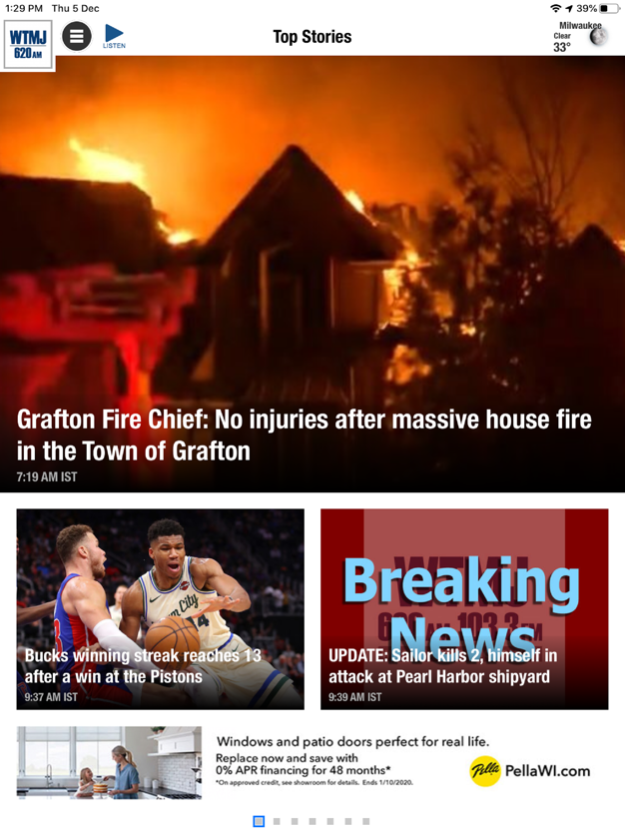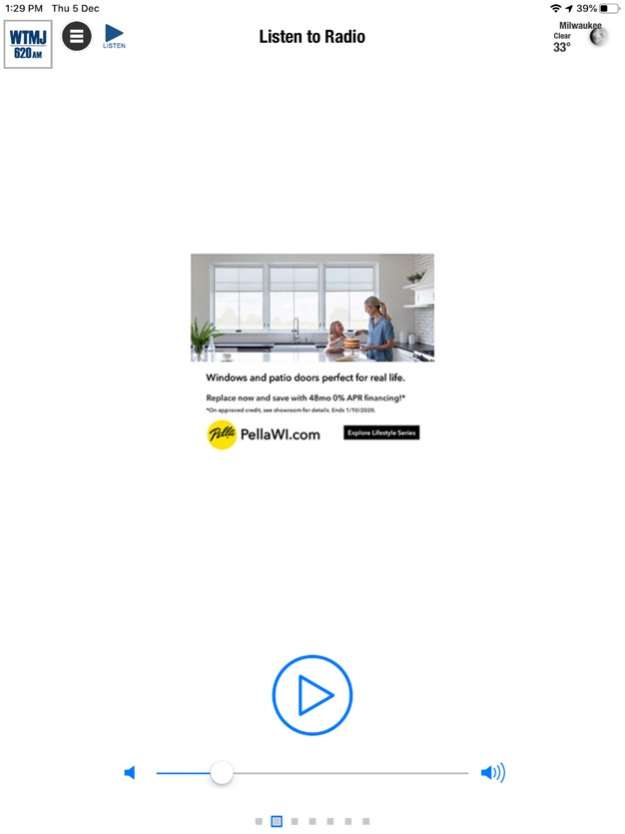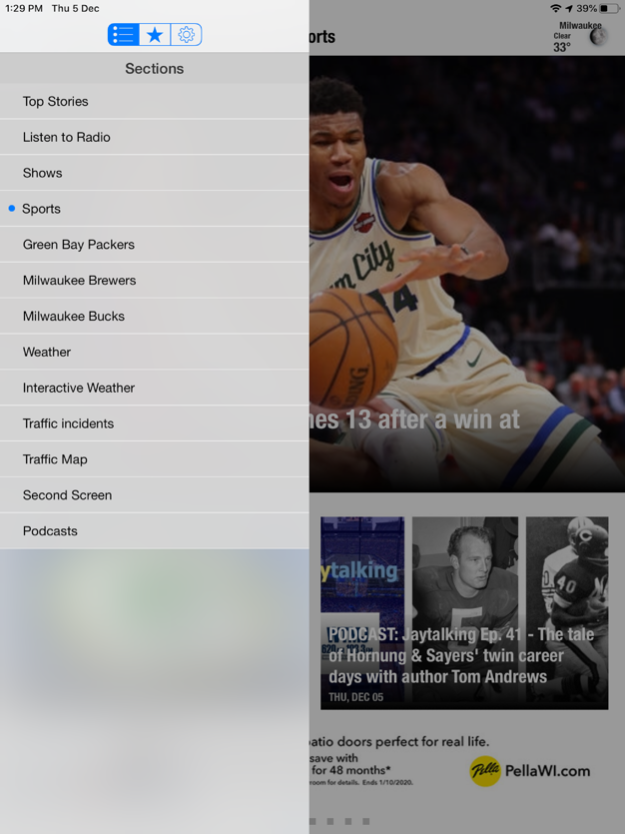620 WTMJ Radio 2.0
Continue to app
Free Version
Publisher Description
WTMJ in Milwaukee delivers relevant local, community and national news, including up-to-the minute weather information, breaking news, and alerts throughout the day.
When you open our app, you’ll know what’s going on right now and what’s important to your local area.
WTMJ is your home for live and local news, politics and sports coverage. We are the home of the Green Bay Packers, the Milwaukee Brewers and the Milwaukee Bucks. News, weather and streaming audio are just a tap away.
Our favorite feature is the weather section. Not only do we deliver hourly and daily forecasts, we give you the most updated severe weather information in an instant.
Key Features:
•Breaking news alerts and stories
•Brand new weather section, with hourly and daily forecasts
•Live streaming audio to listen to WTMJ wherever you are
• Find the latest podcasts from your favorite WTMJ Mobile series
•Fast and easy to use
May 25, 2023
Version 2.0
Several new features added:
1) CarPlay compatibility
2) Playback speed selection for podcasts
3) Collapsible play tray to allow audio controls and simultaneous navigation during playback
About 620 WTMJ Radio
620 WTMJ Radio is a free app for iOS published in the Newsgroup Clients list of apps, part of Communications.
The company that develops 620 WTMJ Radio is Good Karma Brands. The latest version released by its developer is 2.0.
To install 620 WTMJ Radio on your iOS device, just click the green Continue To App button above to start the installation process. The app is listed on our website since 2023-05-25 and was downloaded 1 times. We have already checked if the download link is safe, however for your own protection we recommend that you scan the downloaded app with your antivirus. Your antivirus may detect the 620 WTMJ Radio as malware if the download link is broken.
How to install 620 WTMJ Radio on your iOS device:
- Click on the Continue To App button on our website. This will redirect you to the App Store.
- Once the 620 WTMJ Radio is shown in the iTunes listing of your iOS device, you can start its download and installation. Tap on the GET button to the right of the app to start downloading it.
- If you are not logged-in the iOS appstore app, you'll be prompted for your your Apple ID and/or password.
- After 620 WTMJ Radio is downloaded, you'll see an INSTALL button to the right. Tap on it to start the actual installation of the iOS app.
- Once installation is finished you can tap on the OPEN button to start it. Its icon will also be added to your device home screen.